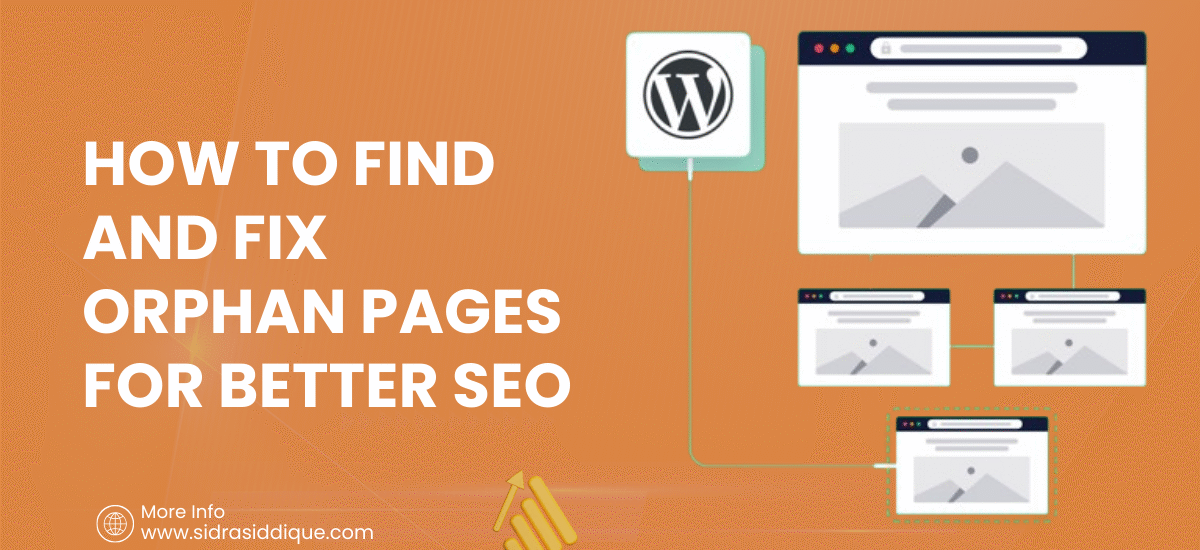Finding and fixing orphan pages is one of the most overlooked yet crucial steps in improving a website’s performance. These are pages without internal links, making them invisible to search engine crawlers and wasting valuable crawl budget. When left unaddressed, orphan pages can cause indexation issues, reduce organic traffic, and disrupt the user journey.
By learning how to detect and fix them, you can ensure every page on your site is accessible, optimized, and contributing to your SEO goals. This guide will walk you through the exact process, tools, and best practices to locate and repair orphan pages for better search visibility.
Understanding Orphan Pages
An orphan page is a page without a single internal link from any other page on your site. It may still be accessible if someone knows its URL, but for search engine crawlers, it’s almost invisible. Without links, there’s no link equity flowing to it, which affects rankings.
They usually hide from users too. This means your landing pages or even PPC landing pages can lose value if they are not connected to your main site structure. Think of it as a room with no door in your website architecture — it’s there, but nobody can enter.
Causes of Orphan Pages in Websites
Many issues cause orphan pages. Poor URL structure, missing links in menus, or navigation changes after a redesign often lead to them. If your sitemap file is outdated, new pages might not get indexed.
Site migration plans without proper redirects are another big reason. Sometimes, discontinued products remain live but unlinked. In other cases, developers forget to add new content into your site structure optimization plan.
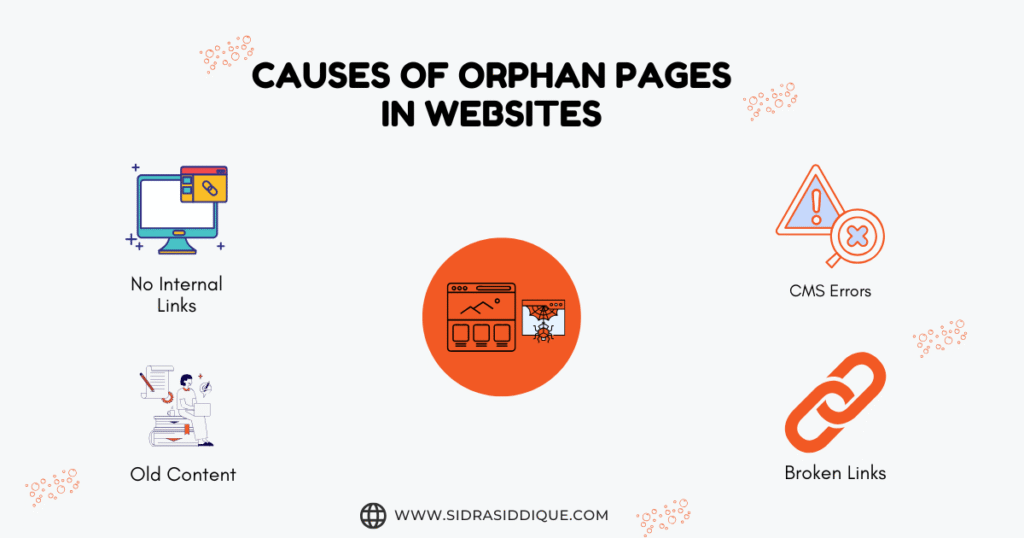
Why Orphan Pages Hurt SEO & User Experience
Without links, orphan pages don’t receive PageRank from other pages. This results in indexation issues and poor search visibility. Even if these pages have good content, they will rarely appear in search results.
From a user’s perspective, these pages interrupt the user journey. They can cause discoverability issues and reduce engagement. For businesses, this means lost conversions and weaker organic discoverability.
Common SEO Problems Caused by Orphan Pages
Leaving orphan pages unfixed can create duplicate content problems. If your content exists elsewhere with links, Google might prefer that version. This splits ranking signals.
Orphan pages may also have broken links, poor link discovery, and weak backlink preservation. Over time, they hurt your SEO health check scores and slow down your site crawl coverage.
How to Identify Orphan Pages on Your Website
You can start by running a site audit and comparing results with your sitemap file. Missing pages from your main site’s link graph are a red flag.
Another method is using Google Search Console (GSC). Compare indexed pages to linked pages on your site. If a page appears in GSC but not in your site’s internal link map, it’s an orphan.
Manual Methods for Detecting Orphan Pages
One approach is log file analysis using Apache log files, NGINX log files, or IIS log files. Look for URL sources that receive hits but aren’t in your main navigation.
You can also check backlinks from external sites. If an external site links to a page that you never internally linked, that’s an orphan page.
Using SEO Tools to Find Orphan Pages
Tools like Ahrefs Site Audit, Ahrefs Webmaster Tools, and Page Explorer are perfect for this job. They can cross-reference URLs from crawls and analytics to spot issues.
You can also use Google Analytics (GA4) and Google Data Studio to find pages with visits but no internal links. This crawl vs hits comparison reveals hidden content.
Step-by-Step Process to Fix Orphan Pages
First, create internal links from relevant content. Add keyword-rich anchor text pointing to the orphan page. This boosts link equity and improves page indexing.
Next, decide if the content should stay. If not, redirect orphan pages using 301 redirect or return a 404 status code or 410 status code if they are no longer needed. Use meta robots noindex for pages you don’t want in search.
Internal Linking Strategies to Avoid Orphan Pages
Link new pages immediately in your navigation menus or blog posts. Keep a site structure optimization checklist for every new post or product page.
Add breadcrumbs and related post sections to improve link discovery. Use consistent on-page SEO optimization to maintain link flow.
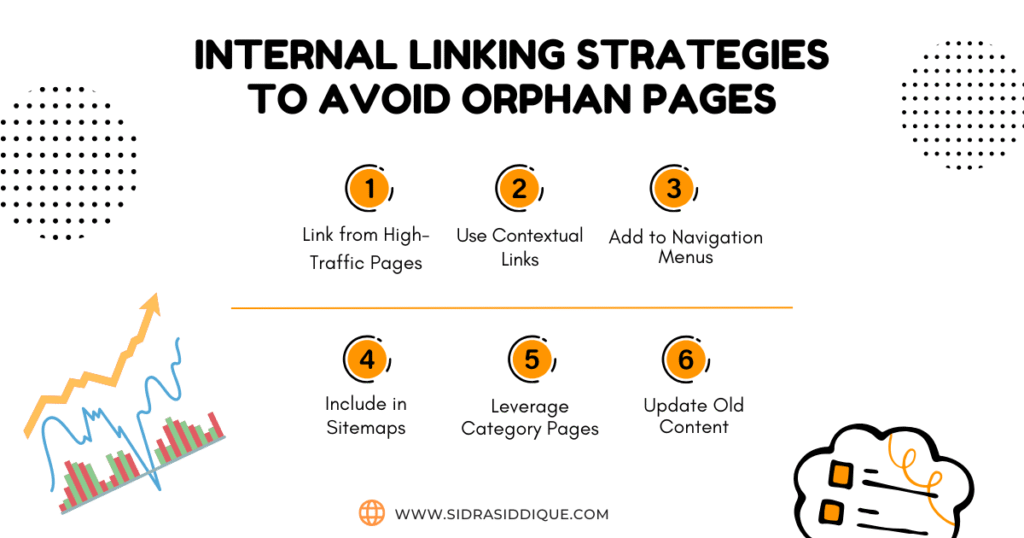
Preventing Orphan Pages During Site Migrations
Plan every site migration carefully. Update your sitemap file and keep backlink preservation in mind. Map old URLs to new ones before launch.
During a redesign, ensure every page is accessible from at least one other page. This prevents sudden technical site errors after going live.
Best Practices for Ongoing Orphan Page Audits
Run scheduled audits quarterly. This keeps your site crawl coverage healthy and avoids long-term problems.
Combine content consolidation with link building strategies. This strengthens weak pages and ensures they are part of your main website architecture.
Final Thoughts & Long-Term SEO Maintenance
Fixing orphan pages is a proactive SEO policy that keeps your site strong. It improves organic traffic, strengthens search engine crawlers’ ability to find your content, and ensures your users have a smooth user journey.
Frequently Asked Questions (FAQs):
What is an orphan page?
An orphan page is a webpage with no internal links, making it invisible to search engine crawlers and difficult for users to find.
How to find orphan pages in Ahrefs?
In Ahrefs, run a Site Audit, open the Page Explorer, and filter for pages without incoming links to spot orphan pages quickly.
Do orphan pages hurt SEO?
Yes, orphan pages can hurt SEO by wasting crawl budget, weakening link equity, and causing indexation issues that lower search rankings.
What is an orphaned page in SEO terms?
In SEO, an orphaned page is simply a URL without links from other pages in the same site’s URL structure.
If you want expert help, hire a Search Engine Optimization Expert in Bahawalpur who specializes in fixing orphan pages and other SEO maintenance issues. This guarantees your site will rank better and bring in more leads.