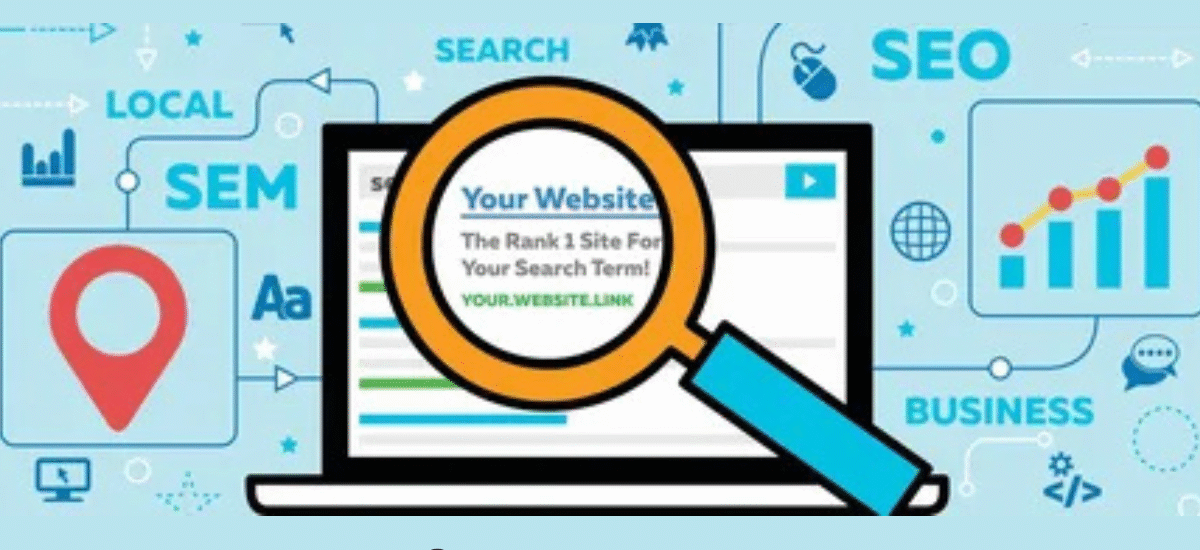In 2025, local SEO isn’t just about keywords and backlinks—proximity ranking plays a crucial role in determining your website’s visibility in Google Maps and local search results. If your business depends on foot traffic or serves specific geographic areas, understanding website proximity is essential.
Search engines now heavily rely on a user’s location when displaying search results, making it critical to optimize your online presence for near me searches. This guide covers everything you need to know to boost your rankings through local intent optimization, from setting up your Google Business Profile correctly to leveraging on-page signals that influence distance-based algorithms.
At Sidra Siddique’s SEO Services, we help businesses grow using proven methods. If you’re looking for a trusted SEO expert in Bahawalpur, we offer services to help you rank locally and across multiple cities. Let’s dive into what proximity really means and how you can use it to your advantage.
What Is Website Proximity Ranking in Local SEO?
Proximity ranking is Google’s way of showing the closest, most relevant businesses to users. It’s one of the top ranking factors for local businesses. When someone searches “pizza near me” or “SEO agency in Dallas,” Google checks which verified businesses are close to the user and match the search. This is why local business verification through Google Business Profile optimization is essential.
The better your business info, the more likely Google is to show you in the Google Local Pack. But proximity isn’t just about the map. It also affects local search visibility in organic results. You must combine NAP consistency, on-page SEO for service areas, and community-focused content to succeed.
Why Proximity Matters More Than Ever in 2025
As we enter 2025, Google continues to favor location-based user intent. That means businesses that are physically near the searcher get more exposure. Whether it’s through mobile devices, voice assistants, or desktops, people want fast, nearby solutions. That’s where “near me” searches dominate.
This change affects multi-location SEO more than ever. If you run a business in many cities, you must create geo-targeted content for each area. You can no longer rely on one generic page. Instead, focus on hyperlocal content, local keyword insertion, and smart use of neighborhood keywords. Your business must look local everywhere it wants to rank.
How Google Determines Local Proximity Rankings
How Google determines proximity is based on three main factors: where the user is, what they want, and which businesses are nearby. Google uses GPS data, IP addresses, and even Wi-Fi signals to pinpoint user location. This is why mobile optimization matters so much.
Next, it looks at your Google Business Profile categories and attributes. Are you listed correctly? Do you serve that area? Do you have positive user-generated reviews? Then, Google looks at your NAP consistency, website details, and backlinks. All these form the foundation of proximity relevance in Google Maps.
5 Core Strategies to Improve Website Proximity Rankings
1. Optimize Your Google Business Profile (GBP)
Your Google Business Profile optimization is the first and most powerful step. Make sure your NAP (name, address, phone) is correct across all platforms. Choose the right business categories. Fill out every field—business hours, services, and descriptions. Add regular photos and updates. Don’t forget to respond to reviews.
The better your GBP, the better your local search visibility. Google checks for signals like reviews, Q&A engagement, and profile completeness. These are called engagement signals (click-through rate, bounce rate), and they show that people trust your listing.
2. Create Geo-Targeted, Hyperlocal Content
If you want to rank in a city or neighborhood, write content for it. Use geo-targeted content to focus on one service per location. For example, “Plumbing Services in Houston Heights” works better than “Plumbing Services in Texas.” Mention neighborhood keywords, local landmarks, and service-specific terms.
Also, use local keyword insertion in headers, paragraphs, and meta tags. Google reads this and connects your page with local intent. This strategy helps you win in both organic and map results.
3. Build Local Citations and Quality Backlinks
Local citations are listings of your business on platforms like Yelp, Yellow Pages, and local business directories. They help Google verify your data. Make sure your NAP is exactly the same on each site.
For local link building, connect with local bloggers, community websites, and business groups. Ask for links or mentions. These backlinks act as trust signals and improve your position in local search engine results.
4. Use Location-Based Schema Markup for SEO
Use structured data markup like Schema to tell Google your business info clearly. This helps your business appear in rich results and improves visibility. Add schema for local businesses using tools like JSON-LD.
Here’s a quick comparison:
| Feature | Microdata | JSON-LD |
| Easier to implement | ❌ | ✅ |
| Preferred by Google | ✅ | ✅ |
| Separates from HTML | ❌ | ✅ |
Microdata vs JSON-LD? JSON-LD wins for most modern websites.
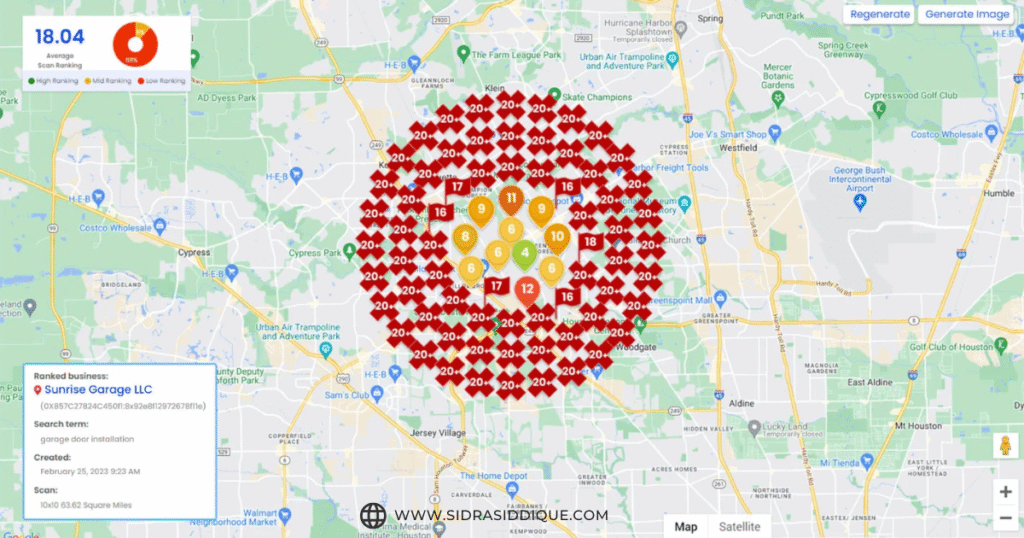
5. Improve Mobile Speed and On-the-Go Accessibility
Most local searches happen on phones. That’s why mobile responsiveness and page speed are critical. Use tools like PageSpeed Insights to check your site. Make sure your fonts, buttons, and maps load properly on mobile.
Also, check how your site appears on mobile when people click from your Google Business Profile. This directly affects mobile SEO for local searches.
How to Combat the Proximity Limitation in Google Maps
The biggest problem with proximity-based search is it limits your exposure to nearby users only. So how can you reach people in other areas?
Try service area optimization by using digital offices or virtual business locations. Create separate pages for each city you serve, even if you don’t have a physical office. Add directions, testimonials, and local info to make the page real and helpful.
Ranking in Multiple Locations with One Website
Yes, you can rank in many cities with one site. The secret is SEO for multiple cities. Create a location page for each city. Optimize with hyperlocal content, NAP info, and structured data markup.
Each page should act like its own mini-site. This works well for businesses like cleaning services, law firms, or clinics that serve several regions.
How to Use Proximity Search for Better Visibility
People confuse keyword proximity with geographical proximity. Keyword proximity means how close words are in a phrase. Geographical proximity means how close your business is to the user.
You need to optimize for both. For example, “best dentist Chicago downtown” has strong location-based user intent. Use such phrases in headers and content to attract exact-match searches.
Tools That Help You Analyze Proximity Rankings
To win in 2025, you need the right tools. Here are the best ones:
| Tool | Use Case |
| Local Viking | Grid tracking, heat maps |
| BrightLocal | Rank tracking, audit, citation building |
| Google Business Profile Insights | User behavior, discovery stats |
| GeoGrid Tool | SERP view by location |
These help track your position in the Google Local Pack, spot gaps, and measure results.

Common Mistakes in Website Proximity Optimization
One big mistake is inconsistent NAP. Another is ignoring Google Business Profile categories and attributes. Many businesses also skip local reputation signals like responding to reviews or updating photos.
Others overuse keywords or copy-paste content across location pages. Avoid these. Keep every city page unique and useful to increase local search visibility.
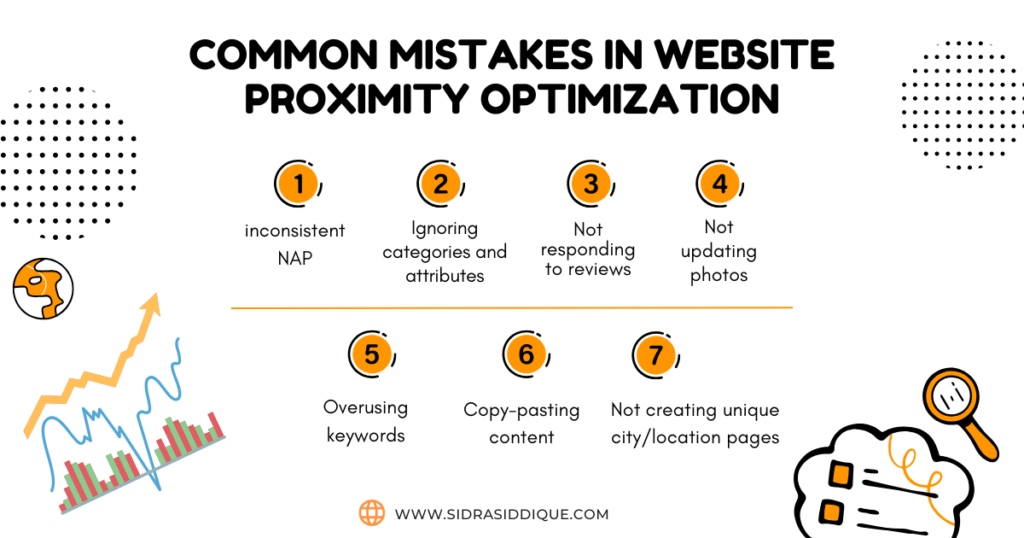
Real Examples of Proximity Ranking in Action
A local HVAC company in Austin created pages for each zip code and used Google Posts weekly. In 4 months, they doubled their phone calls.
Another case is a dentist in Phoenix. After using schema for local businesses and improving reviews, they moved to the top of the Google Local Pack within 6 weeks.
Best Practices for Long-Term Proximity SEO Success
Success comes from regular effort. Use geo-tagged images, post on your GBP often, and keep asking happy clients for reviews. Add service area pages, update your schema, and track changes in local search algorithm updates.
This ongoing strategy helps you stay ahead of competitors and keep your rankings high across all service locations.
Frequently Asked Questions (FAQs)
1. How to implement proximity search?
To implement proximity search, use tools like Google Business Profile and include local keywords, NAP info, and geo-tagged content. Ensure your website and citations are optimized for location-based queries.
2. How to improve web search?
Improve web search visibility by using relevant keywords, optimizing meta tags, improving site speed, and earning quality backlinks. Also, ensure mobile responsiveness and strong local SEO practices.
3. How to proximity search?
Users can proximity search by typing terms like “SEO expert near me” or “restaurant in [city].” Search engines then deliver results based on location signals and map listings.
4. How to keep your website on top of search engines?
Regularly update content, use target keywords naturally, improve user experience, and build quality backlinks. Also, leverage technical SEO and monitor analytics for ongoing improvements.
5. What is an example of a proximity search?
A common example: typing “coffee shop near me” in Google. The search engine shows businesses closest to your current location based on GPS and local relevance.
Want to dominate local search? Work with Sidra Siddique – SEO expert in Bahawalpur to boost your local search visibility and win more local customers today.