If you’re a local business owner, learning how to add keywords in Google Business Profile for SEO in 2025 is more important than ever. Google’s algorithm continues to prioritize local search visibility, and your Google business listing plays a huge role in how you show up on the search engine results page (SERP).
Adding the right keywords helps Google understand what your business offers, improving your chances of appearing in local searches. In this guide, you’ll discover where to add those keywords, how to find them, and the best practices for Google Business Profile keywords—all tailored for 2025. Stay updated, stay visible, and grow your local reach.
Why Keywords Matter in Google Business Profile SEO in 2025
Properly inserted keywords help your business stand out in local search visibility. When users type queries like “coffee shop in Seattle,” Google relies on the local keyword strategy you’ve set in your GBP. Rankings depend on relevance, distance, and prominence. Keywords in business description, business attributes, and product listings guide Google to understand what you offer.
Without this, even the most valid listings get buried under competitors who did the groundwork. Mastering how to add keywords in Google Business Profile for SEO in 2025 becomes a non-negotiable step for any USA-focused business.
Getting Started with Your Google Business Profile
If you’re not sure where to begin, here’s the setup process simplified. First, log into Google My Business and claim your listing. Add your information accurately—including your NAP consistency (Name, Address, Phone number). Then move into optimizing: start with the main website optimization, sync your categories, and ensure your service area is properly defined.
Begin by planning your keyword placements—including your business description, service information, and Q&A section. This early focus on how to add keywords in Google Business Profile for SEO in 2025 sets the stage for excellent local search performance.
Where to Add Keywords in a Google Business Profile
Knowing where to add keywords in a Google Business Profile helps you optimize each field. Start with your business description, where you can use up to 750 characters. Include your main keywords early and naturally. Next, ensure you include them in service descriptions and product listings. Google Posts, the Q&A section, and even photo captions all provide opportunities.
Avoid stuffing your business name with keywords—this risks penalties. Instead, place keywords strategically in your business attributes and content sections to improve relevance without appearing spammy.
Add Keywords as Primary and Secondary Business Categories
One crucial step in learning how to add keywords in Google Business Profile for SEO in 2025 is selecting accurate business categories. Your primary category should reflect your main service or industry, like “Digital Marketing Agency.” Secondary categories can support relevant local keyword strategy, such as “SEO Services” or “Social Media Marketing” in your city.
Use keyword research tools and competitor analysis to make smart choices. Pick categories that align with search behaviors seen in the Google SERP for your local area. This helps your listing show up for the right queries without diluting your focus.
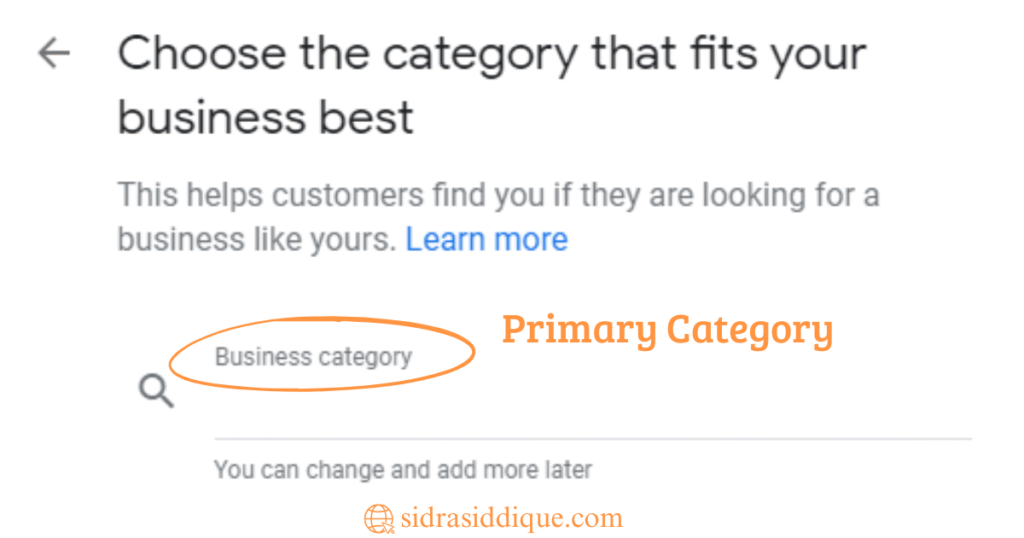
Add Keywords to Your Business Description
The business description is a prime place to weave in keywords naturally. Provide context about your services, highlight your location, and sprinkle in target phrases like “GMB listing optimization 2025” and “how to add keywords in Google Business Profile.” Keep it conversational, valuable, and clear.
Google uses this section to understand relevance. Customers also see it. Make sure it serves both purposes while avoiding keyword stuffing. Use terms you discovered with Google Ads Keyword Planner as part of your competitor keyword analysis.
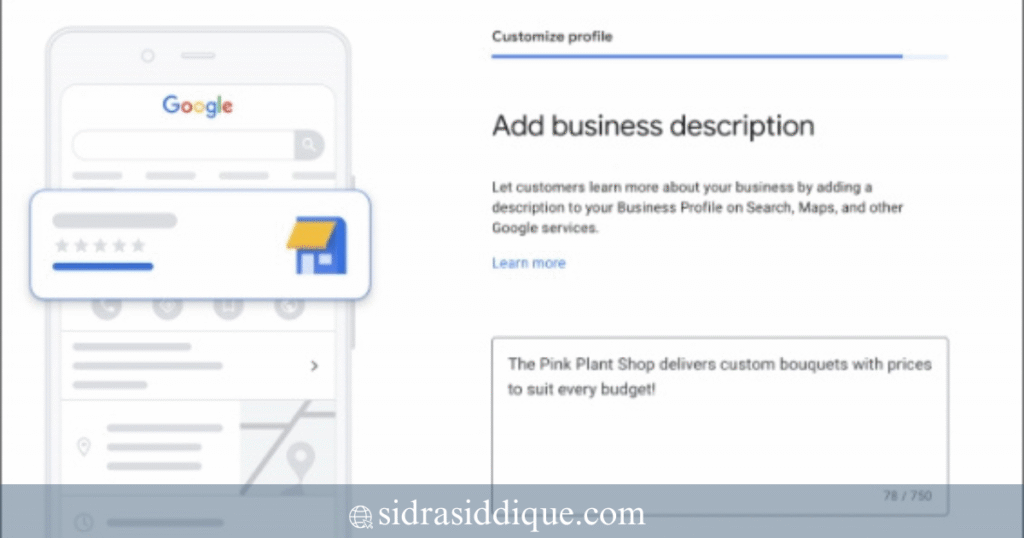
Include Keywords in Product and Service Descriptions
Your product listings and service descriptions can showcase more specific, long-tail terms. For example, if you offer website design in Dallas, detail that directly in the service listing. These sections help Google match queries from highly specific searches.
By doing this, you deliver more targeted results to users and improve your overall ranking. Always describe your services clearly and use how to add keywords in Google Business Profile for SEO in 2025 as guidance for phrasing.
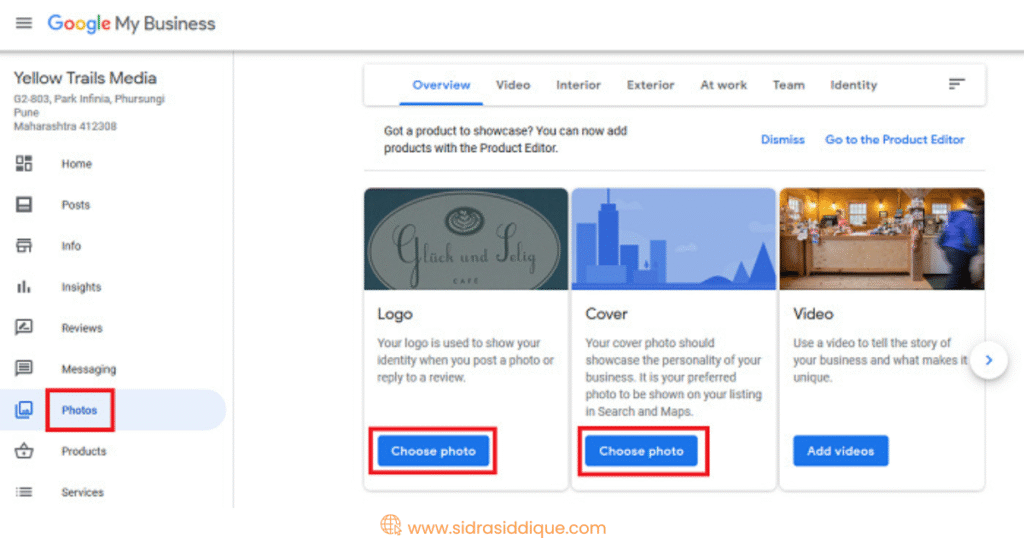
Use Keywords in Business Attributes
Business attributes like “Women-led” or “Black-owned” can improve visibility in niche searches. These attribute fields let you signal unique qualities while subtly including keywords. For example: “Family-run Indian restaurant in Los Angeles.”
This tactic enhances your local search visibility and distinguishes you from others in your category. It’s especially powerful for highlighting specialties that matter in local searches.
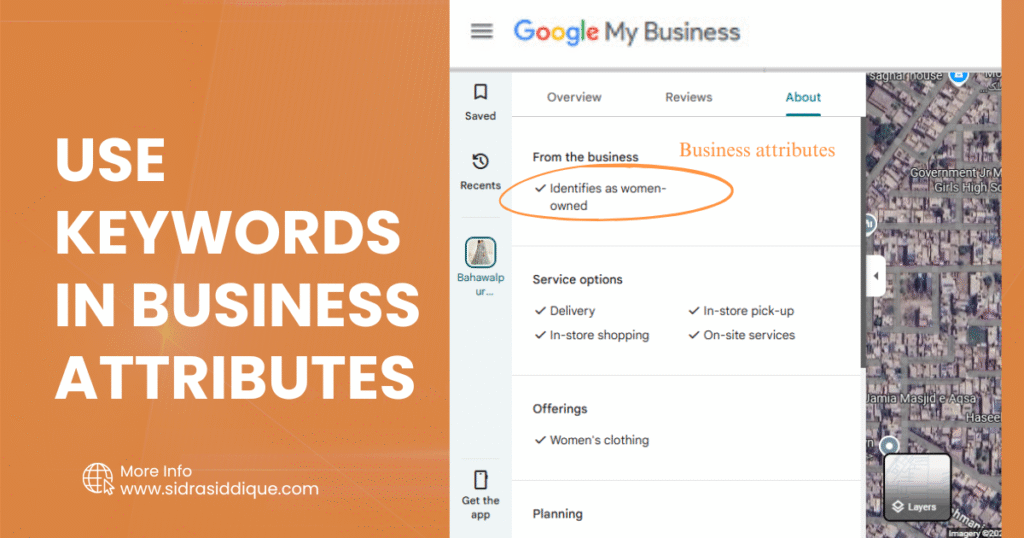
Leverage Google Posts to Add Fresh Keywords
Regular Google Posts help keep your GBP relevant. Tailor posts around events, offers, or seasonal services. Head your post with a keyword phrase like “how to add keywords in Google Business Profile” for consistency and relevance.
Staying current also signals to Google that your listing is active and should show up more often. Incorporating fresh terms regularly improves your chances of ranking in local packs and snippet sections.
Add Keywords While Answering Questions and Reviews
Responding to reviews and customer questions gives you additional places to be seen. When customers ask about services or your location, reply using key phrases and target terms naturally. This reinforces your listing’s relevance.
This method helps answer common search queries and gives Google more text to analyze. It’s a user-first approach with a bonus SEO impact.
Use Location-Based Keywords in Service Areas
Defining your service area helps Google match you to nearby users. Include city names, zip codes, and neighborhoods. For instance, “providing SEO services throughout Boston and its suburbs.”
Strong NAP consistency across all platforms supports ranking. Combining this with keyword-relevant descriptions and competitor keyword analysis gives you a powerful local edge.
Optimize Your Main Website Linked to GBP
Maintain alignment between your GBP and your main website. Use consistent keywords in page titles, meta descriptions, and H1 headers. This supports Google’s understanding of your brand and services.
When your website meta description echoes terms found in your GBP, users and search engines connect the two. It’s an important step to scale credibility and search relevance.
Prompt Customers to Use Keywords in Their Reviews
Make requesting reviews part of your process. Encourage clients to mention services, locations, or specialties. For instance: “Please leave a review and mention our HVAC repair service in Brooklyn.”
User-generated content like this someone write organically while reinforcing your keyword combinations. It helps enhance your reputation management as well.
Optimize the Photo Captions and Metadata with Keywords
Media optimization matters. Use images of your storefront, team, or products. Include geo-tags and add keyword-rich captions like “Downtown Chicago bakery storefront.”
Metadata and EXIF fields hold keywords too. By optimizing them, you improve your chances in local image searches and overall GBP ranking signals.
How to Research the Best Keywords for Your Google Business Profile
Begin keyword research with tools like Google Ads Keyword Planner, Ubersuggest, or local discovery platforms. Search phrases that real customers use in local business directories. Use phrases like “SEO expert Boston” or “digital agency near me.”
Explore what competitors highlight in their listings. That’s how to research GBP keywords using competitors to find gaps and opportunities. Choose keywords that combine intent, service clarity, and location impact.
Use a Seed Keyword to Generate Fresh Ideas
Starting from a core term—say “plumber”—you can build phrases like “24-hour plumber Miami” or “emergency plumber near me.” Use the autocomplete suggestions on Google and platforms like AnswerThePublic to expand.
This builds your keyword bank quickly and helps tailor your GBP to actual queries. Seed keywords power your advanced keyword strategies for local business listing advantage.
Do Competitor Research to Discover Keyword Gaps
Look at local listings that consistently rank in Google Map packs. Note where they use service descriptions, attributes, and posts effectively. Apply your learnings across similar terms in your own profile.
This method reveals gaps that you can fill and outrank. It’s smart, efficient work that prevents guesswork.
Keyword Placement Tips That Actually Work in 2025
Focus on clarity and natural use. Insert keywords early in descriptions but avoid repeating them. Diversify between short phrases and long-tail queries. Mix primary focus terms and related variants uniformly.
Keep your language conversational and user-focused. Don’t over-optimize and never neglect the authenticity of your business voice.
How to Monitor and Update Keywords Regularly
Set quarterly GBP checks to review performance metrics like views, clicks, and direction requests. Refresh your posts, adjust descriptions as your services evolve, and update attributes when needed.
Regular review ensures you stay aligned with shifting trends and maintain accuracy. It’s key to keeping your ranking power intact.
Can You Change Keywords Without Losing Ranking?
Yes, but be careful. When updating categories or descriptions, do so gradually. Monitor changes in traffic and ranking. Rolling out edits slowly helps you spot issues early and avoid sudden drops.
Testing updates and tracking results ensures your GBP continues to attract attention after changes.
Should You Index or Deindex Certain Profile Elements?
Google automatically indexes most elements, including your itemized posts, photos, Q&A, and reviews. If you’re managing duplicates, considering deindexing some entries may help.
Ensure duplicate GBP listings aren’t competing with each other. Clean up NAP inconsistencies to prevent indexing issues and confusion.
Do Keywords in Questions, Services, and Posts Boost Visibility?
Yes, they do. Listings optimized with consistent keywords in multiple sections—especially posts and Q&A—tend to show up higher in Google’s local packs. This reinforces trust and relevance signals.
Many manual case studies show businesses rising in local maps rankings after careful content placement and regular updates.
Common Mistakes When Adding Keywords to Your Google Business Profile
Avoid repeating the same keyword over and over. Never stuff your business name with search terms. Don’t add irrelevant terms that mislead customers.Most importantly, maintain NAP consistency everywhere. Inaccurate names or phone numbers damage your credibility and hurt your local rankings.
Real Examples of Optimized Google Business Listings
Consider a boutique bakery in Phoenix. They added “artisan sourdough bakery in Phoenix” in their description, used “Phoenix bakery” as a category, updated posts regularly with local event keywords, and replied to every review. They saw a 40% bump in local clicks within two months.
Another example: a landscaping company in Seattle focused on service descriptions with zip code mentions, attributes “eco-friendly landscaper,” and offered photo captions tagged with neighborhoods. They moved from page two to top 3 in their area quickly.
Final Thoughts: Stay Consistent and Focused on User Intent
Mastering how to add keywords in Google Business Profile for SEO in 2025 isn’t a one-time task. It’s a practice. Keep descriptions honest, choose accurate categories, and post regularly. Invite customers to share real feedback. And keep your main website aligned with your GBP content.
When you optimize around real search behavior and serve readers first, Google rewards you—not just with rankings, but with conversions.
Frequently asked questions
1. How do I add keywords to a Google listing?
To add keywords to your Google Business Profile, include them naturally in your business description, services, products, and posts. Don’t overuse them—focus on relevance and clarity to improve local SEO.
2. How do I add a keyword in Google search?
When you search on Google, simply type your keyword or key phrase into the search bar. For SEO purposes, use your target keywords in page titles, headings, and content to rank for them in Google search results.
3. How do I add a keyword insertion in Google?
Keyword insertion is used in Google Ads to dynamically insert search terms into your ad copy. You use the {KeyWord:Default Text} format in your ad headline or description to match what the user searches for.
4. How do I add keywords to a page?
Add keywords in strategic places like the page title, meta description, URL, headings (H1, H2), and body content. Make sure they fit naturally—avoid keyword stuffing and focus on user experience.5. What is keyword stuffing in Google My Business?
Keyword stuffing means overloading your GMB listing with repeated keywords in the name or description. Google penalizes this practice, and it can harm your visibility instead of helping. Use keywords sparingly and naturally.




