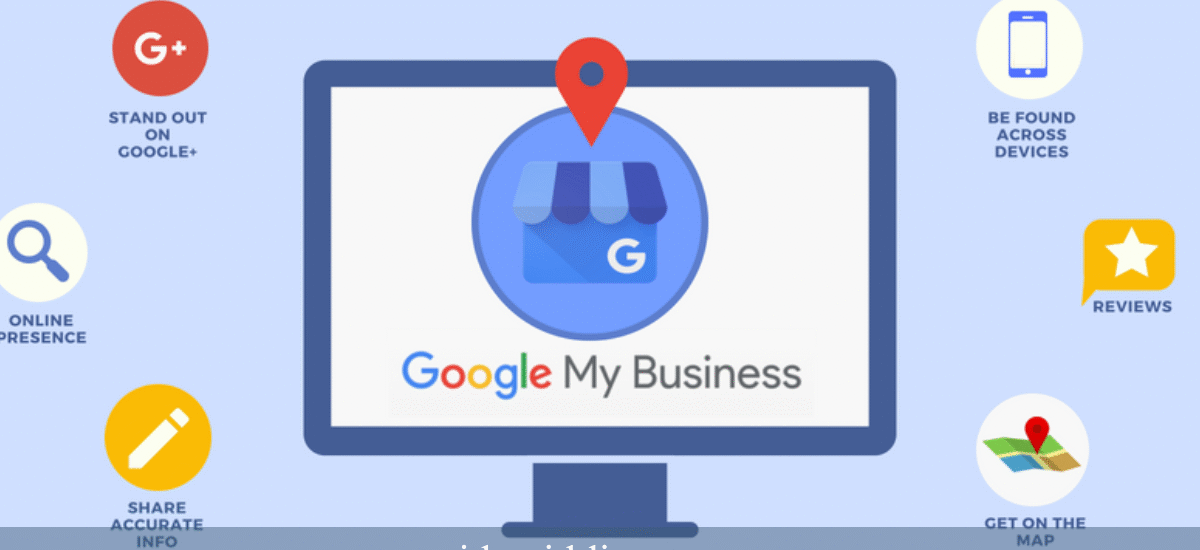If you want to dominate local search in 2025, Mastering Google My Business Optimization is the key. With millions of users relying on Google Maps listing and local search every day, businesses must focus on optimizing their profiles to stand out. A well-optimized Google Business Profile increases visibility, trust, and customer actions.
From accurate business listing optimization to strategic use of GMB categories, everything counts in climbing to the top of the Local 3-Pack. This guide will help you understand what’s changing, what Google expects, and how to get ahead with smart strategies tailored to today’s algorithm. Let’s dive into the future of local visibility.
1. What Is Google My Business & Why It Still Matters in 2025
Google Business Profile is a free tool by Google that allows your business to appear on Google Search and Maps. It helps local customers discover and connect with your business. When your listing is well-optimized, your chances of showing up in the Local 3-Pack increase. That means more phone calls, directions, and website visits.
In 2025, it’s still one of the top tools to boost local traffic and grow leads. With features like GMB posts, business attributes, and Q&As, it lets you provide useful info that makes your business stand out. A complete listing increases trust and improves your chances of ranking in Google Local Pack results.
2. How to Create and Claim Your Google My Business Profile
First, go to Google and search your business name. If you find it, click “Claim this business.” If not, visit the Google Business Profile Manager to create a new one. You’ll enter basic info like your business name, category, and location.
Your business must follow service-based businesses eligibility rules. For example, you need a real address (even if you’re a service area business) and must operate during standard business hours. Business verification will be required before the listing becomes active.
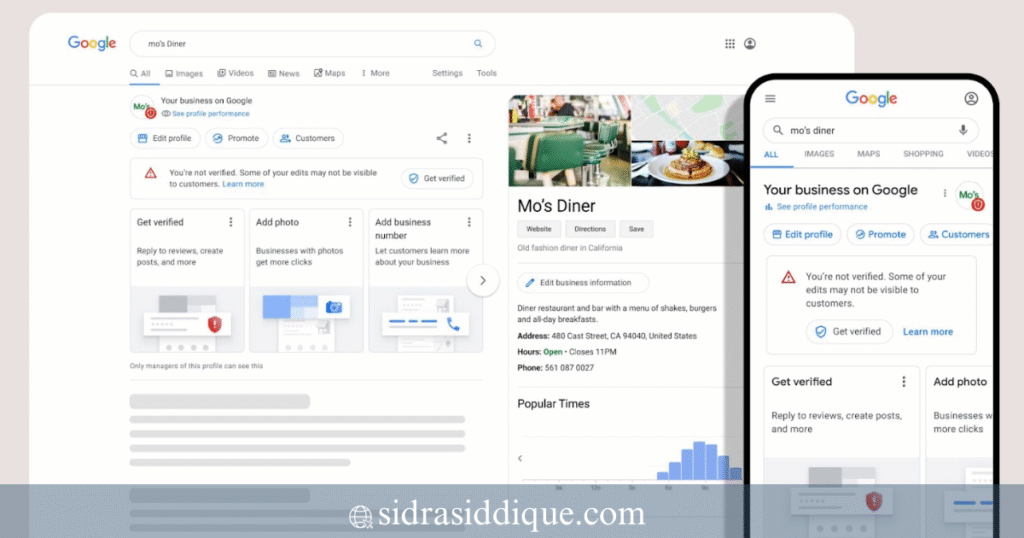
3. Verifying Your Google Business Profile the Right Way
Verify business listing to make it live. Google offers four methods: postcard by mail, phone, email, or video verification. Most businesses will get a postcard with a verification code in 5–7 days.
This step is critical because unverified listings have limited visibility. Verified listings gain trust, can appear in the Local 3-Pack, and allow access to full features like GMB Insights and review management tools.
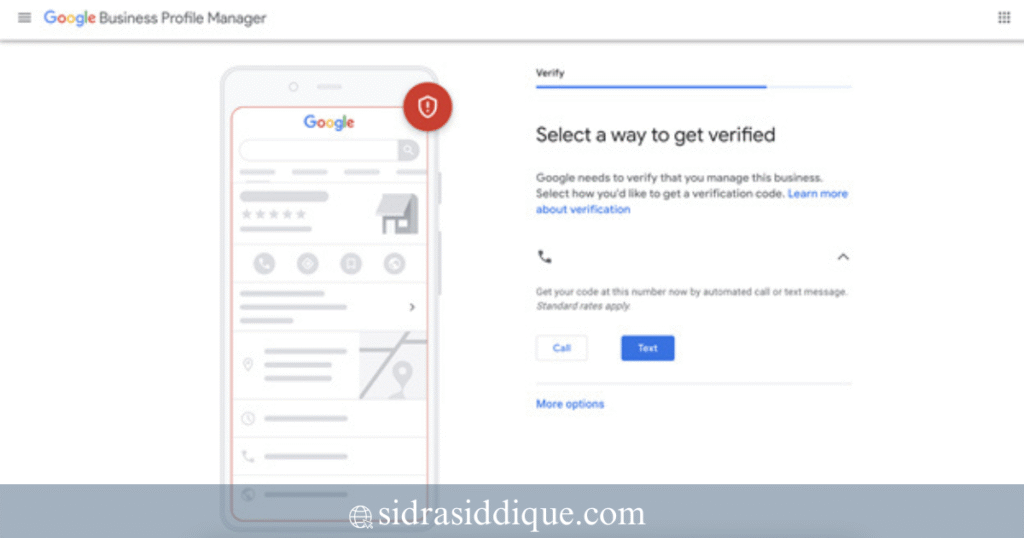
4. Complete Your Profile with Accurate Business Info (NAP + Categories)
Use accurate Name, Address, Phone number (NAP) and make sure it matches your website and other local citations. Google checks for NAP consistency to decide if your listing is real and trustworthy.
Next, select the best business category optimization. For example, if you’re a bakery, choose “Bakery” and then add secondary services like “Wedding Cakes” or “Custom Cupcakes.” These improve how you’re shown in a branded SERP.

5. Add Services, Products, and Menus for Better Visibility
You can now add services to GMB like haircuts, plumbing, or consulting. For restaurants, you can upload menus. For eCommerce stores, you can add products and pricing info. This helps Google show your listing in rich results.
Local justifications (those small highlighted phrases in the Local SERP) often come from this section. These increase clicks and improve your conversion rate optimization (CRO).
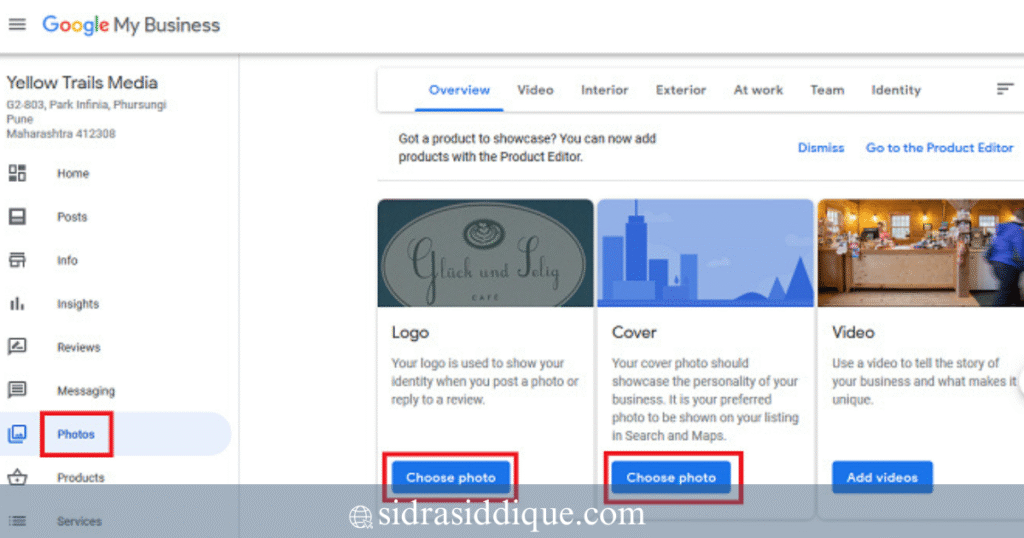
6. Write a Compelling Business Description With Keywords
Your business description appears in search results and must be written to optimize business description. Use local keywords, your main services, and explain your value clearly.
Keep it within 750 characters and make it engaging. For example: “We’re a certified HVAC repair company in Chicago offering same-day service.” This supports competitor keyword analysis and helps your listing rank.
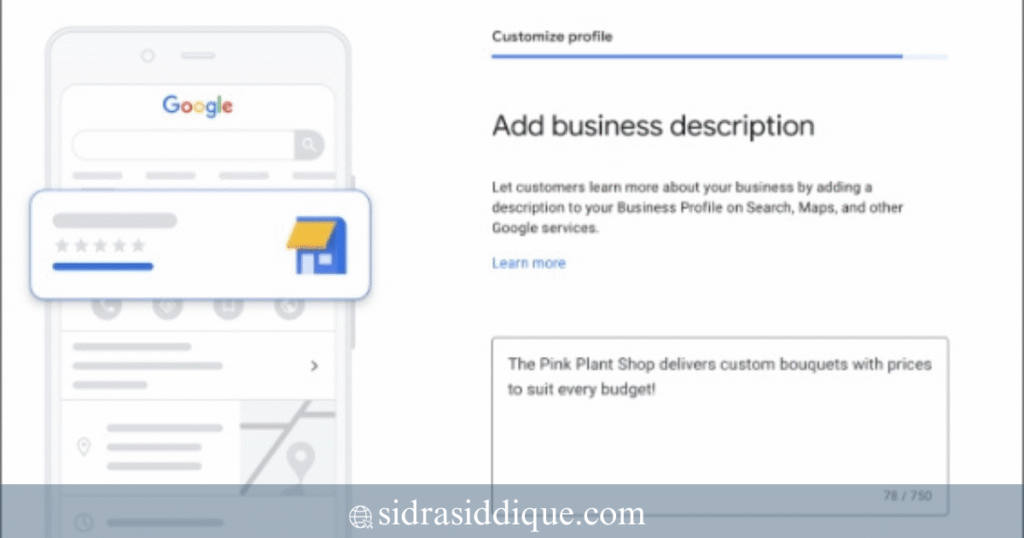
7. Add Photos & Videos to Attract More Clicks
Adding GMB photo uploads shows that your business is active and trustworthy. Upload high-quality pictures of your storefront, team, and products. Use timestamped videos for even more trust.
Google prefers fresh content. Upload photos every week to improve CTR from GMB. Follow Google’s photo guidelines for size and clarity.
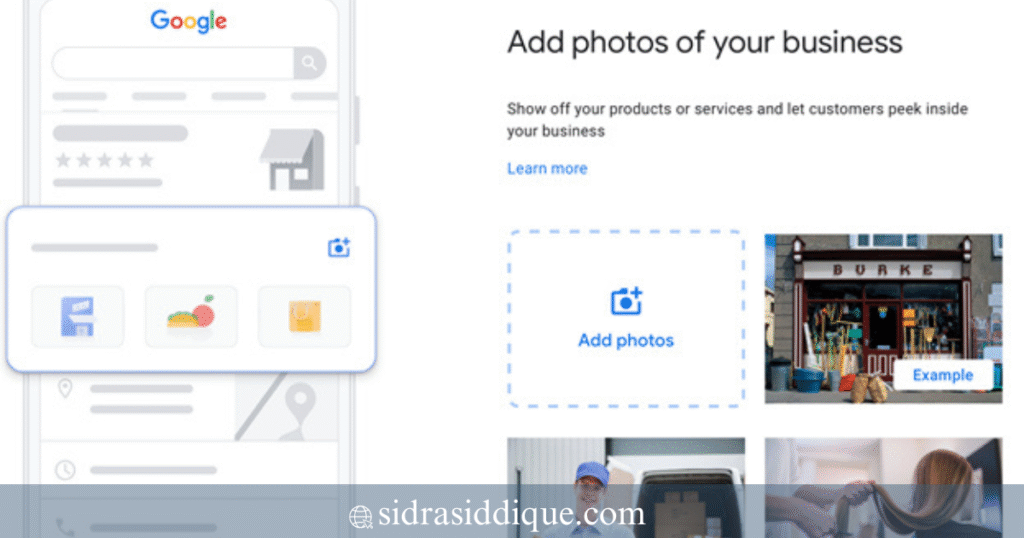
8. Add Photos & Videos to Attract More Clicks
Use GMB posts to share updates, discounts, and events. Posts show in your Google dashboard and may appear in search results. They’re great for user engagement on GMB.
Share things like “20% off this weekend” or “Join our webinar Friday.” These timely updates boost interaction and help your listing stay current and active.
9. Collect and Respond to Customer Reviews Professionally
Generate more reviews by asking happy customers to leave one on your profile. Always reply to reviews quickly, especially the negative ones. This shows you care and improves your review star rating.
More reviews mean better trust and higher local search rankings. You can even link your review page using a UTM tracking link to measure performance.
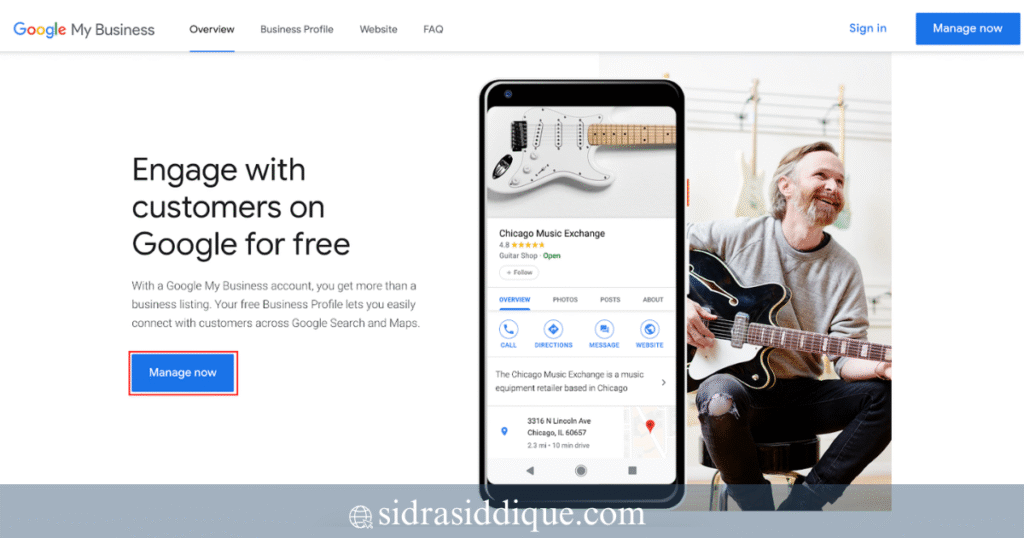
10. Manage User Access and Admin Roles Efficiently
If you have a team, assign roles using the Google dashboard. Set users as Owners, Managers, or Site Managers. This helps you manage local listings without giving too much access.
Use Location Groups if you handle multiple business locations. It keeps everything organized and secure.
11. Leverage Keywords to Boost Local Rankings
Add keywords to your services, descriptions, and posts. Focus on what people search for. Use tools like BrightLocal, Ahrefs, or Google Search Console for competitor keyword analysis.
For example, instead of just “Lawyer,” use “Family Lawyer in Los Angeles.” This improves your search proximity and helps you show up in a Geo grid result.
12. Optimize for Mobile & Accessibility
Most people search on phones, so your listing must be mobile-friendly. Google uses mobile-first indexing, meaning if it doesn’t work well on phones, it won’t rank well.
Use alt text for photos to follow WCAG accessibility standards. A fast-loading listing with clear info improves the user experience and boosts local traffic.
13. Analyze Insights & Track Profile Performance
Open GMB Insights to see how people find your business. Look for search terms, clicks, calls, and direction requests. This helps you track performance with insights and improve.
Use tools like SEO Minion or Local Falcon to measure your local landing page rank. This is part of a full audit local SEO plan.
14. Use Structured Data and Schema Markup for Rich Results
Add local schema markup to your website using a schema validator tool. This tells Google about your business, address, hours, and services.
It also helps your website appear with rich features like stars, images, and maps, which increase CTR and enhance business credibility.
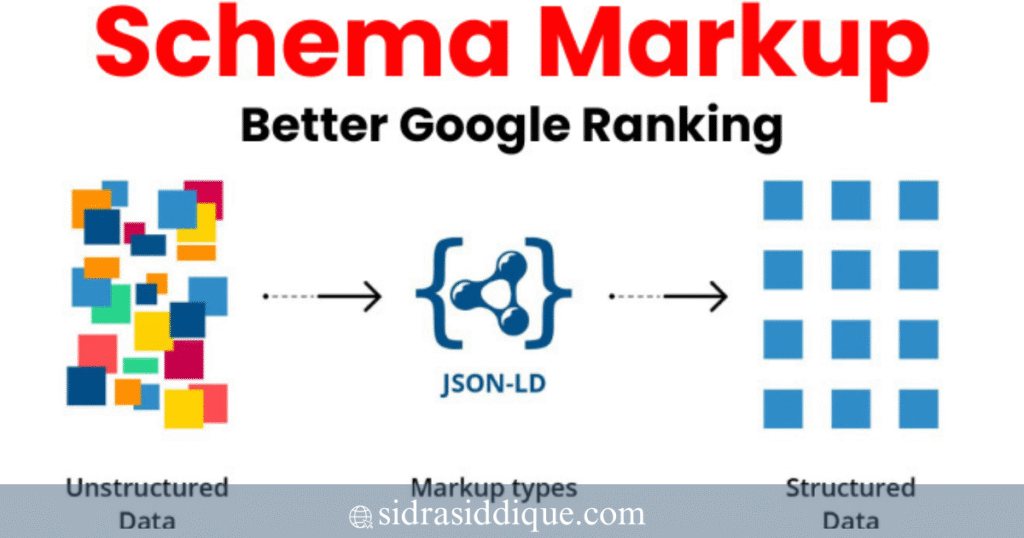
15. Avoid Common Mistakes That Hurt Your Ranking
Avoid mistakes like leaving info outdated, skipping categories, or ignoring reviews. These lower your visibility in the Local 3-Pack. Make sure your GMB ranking factors are in check.
Don’t forget to audit things like hours, contact info, and photos every month. A small update can lead to big improvements in your local SEO strategy.
Final Words: Ready to Rank in 2025?
If you follow the steps in this guide, you’re ready to optimize Google My Business for success. Want expert help? Visit sidrasiddique.com to work with an experienced search engine optimization expert in Bahawalpur. We help businesses in the US improve listings, increase calls, and rank higher in Google Maps.
Don’t wait. Apply these tactics now and take your business to the top of local search results!
FAQs About Google My Business Optimization
1. How do I optimize your Google My Business profile?
To optimize Google My Business, fill out every section completely, choose accurate GMB categories, add high-quality GMB photo uploads, and keep your business attributes and local landing page updated. Encourage customers to generate more reviews and post regular GMB posts.
2. How much does Google My Business optimization cost?
Costs vary depending on who handles it. DIY is free, but hiring an expert can cost $100 to $500+ monthly, depending on services like review management, UTM tracking, and local citations.
3. What should be included in a Google Business Profile?
A strong Google Business Profile includes your business name, address, phone number, website, business hours, GMB categories, photos, services, business attributes, and customer Google reviews. Make sure your business listing optimization aligns with your local SEO strategy.
4. How to increase GMB traffic?
To boost local traffic, optimize your business description, post frequently, use local schema markup, add keywords, and focus on conversion rate optimization (CRO). Use tools like BrightLocal and Local Falcon to monitor results.
5. How to boost SEO on Google?
Use a full local SEO strategy: optimize your website, get local citations, use local schema markup, and do competitor keyword analysis. Keep your Google Maps listing updated and track performance with insights.
6. How to complete Google Business Profile strength?
Complete every field in your GMB profile including services, GMB Q&A, photos, and business attributes. Verify your profile, update it regularly, and focus on user engagement on GMB to improve search proximity and ranking in Google Local Pack.